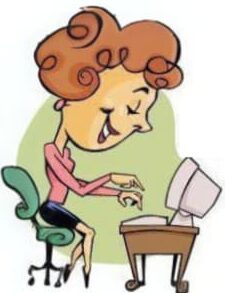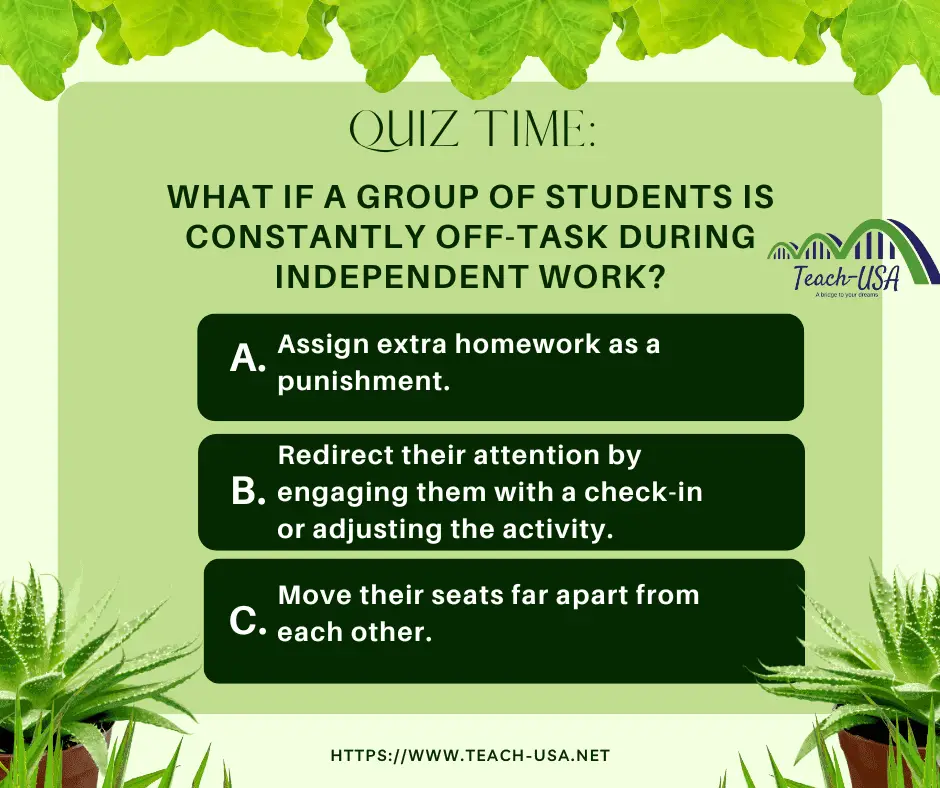What If a Group of Students Is Constantly Off-Task?
Independent work time should be productive, but what if a group of students keeps getting distracted? Instead of working, they talk, play, or lose focus. How should you handle it?
How Should You Respond?
- A) Assign extra homework as a punishment.
- B) Redirect their attention by engaging them with a check-in or adjusting the activity.
- C) Move their seats far apart from each other.
✅ Best Response: B
Students may be off-task because the work feels too easy, too hard, or lacks engagement. Instead of punishing them, try these effective classroom management strategies:
✔ Check in with them—A quick conversation can help identify why they are distracted.
– Adjust the activity—Make it more interactive or provide clearer instructions.
– Use engagement strategies—Gamify tasks, set time goals, or offer movement breaks.
How to Keep Students Focused During Independent Work
1️⃣ Set Clear Expectations 🏫
– Review behavior expectations before starting independent work.
– Post a visual reminder of classroom rules.
– Model what on-task behavior looks like.
2️⃣ Actively Monitor & Redirect 💬
– Walk around the room—Proximity increases accountability.
– Use non-verbal cues (eye contact, a quiet signal) instead of calling students out.
– Ask quick check-in questions: “Do you need help getting started?”
3️⃣ Adjust the Task to Increase Engagement 🚶♂️
– Make it collaborative—Pair students up or allow discussions.
– Provide choice-based learning—Let students choose how to complete the work.
– Break tasks into smaller, manageable steps.
📌 Want more effective classroom strategies? Follow for more! 👇
#ClassroomManagement #TeacherTips #StudentEngagement #TeachingHacks #EducationTips #PositiveDiscipline #InternationalTeachers #BehaviorIntervention
—
If you want to teach in the US, please email your resume to apply@teach-usa.net.